Monday, December 17, 2007
Library 2.0 continues in the real world
In "my other job at the RHSV" I now have a number of resources on the Treasures of the RHSV page including a database containing approximately 750 images of postcards. This is only a fraction of the society's postcard collection but other images will be added as the postcards are scanned. The RHSV has more than 30,000 images in its collection so this project is the first step in allowing the public to have a glimpse of what is in the collection. A number of albums of photographs have recently been scanned - many of the images are not available elsewhere - and it is hoped to make the images available online next year.
The aim of getting our first podcast online during November has been revised to the end of January, mainly beacause the content of the podcast is still being revised. It will be a guide for a walk around parts of the western section of the CBD and West Melbourne and has been a learning exercise in preparing information for someone who does not know the area to be able to follow. It was obvious when the first draft was trialled that clearer instructions neeeded to be provided and part of the route has also been revised.
A series of photos have been taken of some of the sites included in the walk. Taking photographs in the city is a challenge. People have a knack of walking in front of the picture just as it is taken. It is amazing how many sites have some sort of construction work taking place on or near the site. The timing of the project was unfortunate as the trees have just produced a wonderful display of green leaves blocking views of buildings. Traffic is another challenge. Thank goodness for digital photography. Anyway my efforts are now on flickr and will be used in a slides show linked to the podcast page.
I have also continued experimenting with Google Maps and when the route of the walk is finalised another map showing the route of the walk will be prepared and linked to the podcast page.
So hopefully by the end of January all these components will come together to provide a useful resource. By June it is envisaged including podcasts of some of the monthly talks presented at the society on the podcast page.
Tuesday, November 13, 2007
#23 Is this really the end? Or just the beginning ...
Before undertaking this program I never thought that I would create or need to use a blog. I have now created four and will soon create a fifth.
- With the website at the RHSV I was concerned that there were items that needed to be added for a short period but did not easily fit into structure of the website resulting in a cluttered front page. There is now a blog called RHSV News where information about talks, exhibitions, excursions, books published by previous presidents of the society, grants etc can be placed.
- A small set of handpainted glass slides was found in the collection so scanned images have been placed in a blog - Images of the Past - as part of the Treasures of the RHSV page - not just to show the images but hopefully someone might know some additional information about them.
- For a number of years I have been planning to publish guidelines for cataloguing resource collections held in historical societies and similar organisations. I had intended to create a website to do this but after indertaking this program, a blog - Cataloguing Guidelines for Historical Societies - has been started to make this information gradually available.
- I plan to have another blog to provide information on digital projects for local history.
Some years ago I created a website using the web generator provided in My Connected Community, primarily to try out what could be achieved using the web generator - I usually create websites just using html coding. I regularly receive emails from members of my extended family asking for information so, after this project, I am experimenting putting family history information in a wiki and then some of the other family members can add to it and or create pages. Initially I used pbwiki and added a few sample pages but my son has set up a wiki on his server space for me to experiment with as well. I will later decide which to use for this experiment.
Earlier this year the RHSV received a grant to add podcasts to its website so before this program I had been experimenting in this area. Doing these exercises has provided me with some additional information and more confidence that we are going in the right direction.
Some of the exercises have made me experiment with tools that I had heard of but had never bothered to investigate - Flikr and Google Maps are two such tools that I can envisage using in the future. The tools for creating slideshows could also be useful.
Some of the other tools such as Library Thing could be useful for publicising books on a theme - eg local history, books for sale etc provided that they can be found on list of one of the particiapating organisations (especially as you can add a cover image).
All in all this has been a great exercise to see what is out there at present. It is however a little daunting that while I am learning about these tools a new wave of Internet tools is almost certainly being developed. We have come a long way in a short time but the journey is definitely just beginning.
#22 Audiobooks (or "The end is in sight ")
The Tale of Peter Rabbit is on the Gutenberg list which I may download later to try.
As more titles become available this could become a useful resource - definitely well worth knowing about.
Sunday, November 4, 2007
#21 Podcasts, Smodcasts!
Podcasting directories are useful aids for locating the ever expanding number of podcasts on the web. For this exercise I used Podcast.net - The Podcast Directory and searched the Category - Society and Culture - History where I found a series of a series of audio files relating to Australia and its social history - Open your eyes to Australia by Jim Low
I also clicked the RSS button to add the feed for this site to Bloglines in the History folder.
I first tried placing audio files on a website a couple of years ago when it was suggested that as the RHSV was involved with the Victorian Folklife Fund it would be a good idea to include a link to song from one of the winning entries. Technically this is not difficult to do however not all browsers recognise the code used for placing the audio file online. What works in Windows Explorer does not necessarily work in Mozilla Firefox.
This year the RHSV received a grant to include podcasts of lectures on the web. Currently I am using Audacity to edit the audio file prepared by a RHSV member of a heritage walk in West Melbourne - this will be our first podcast and hopefully will be online in the next week or two along with a map showing the route of the walk prepared using Google Maps.
To experiment with placing audio files online to be accessed by Mozilla as well as Windows Explorer and also to experiment with RSS feeds I prepared a test podcast - Dunk Island - where I included code which should work in both these browsers (and hopefully others).
Libraries can use podcasts to provide information / lectures for people unable to attend. The State Library did this for the family history seminar held in August - A Family History Feast
#20 You too can YouTube
I was interested to see that one of the examples provided was one that an archivist friend alerted me to last month - the IT Help Desk - which I posted earlier.
This time I decided to look for an item on cricket and found this explanation of the game of cricket provided by Vincent Price.
A major problem with linking to and / or embedding videos is that some items such as this one require the latest version of Flash Player to view the video.
I also did a search for videos on Bayswater Victoria and discovered a number of items including one of a car driven down Power Road to show someone who was homesick. Obviously there is something for everyone.
Saturday, November 3, 2007
Google Maps
Link to History Begins at Home Heritage Walk
Google Maps allows you to trace a route and place markers of key places of interest which appear on the online map. When the map is printed the online additions do not appear. The street map however is quite clear when printed in landscape.
I am still experimenting with Google Maps and on my next attempt I hope to get the result I am looking for and hopefully will not make errors when tracing the route next attempt. I will also add the location symbols for some of the main places of interest - this is a wok in progress.
It is possible to provide a copy of the map for printing showing the route and location symbols by taking a screen dump of the map, saving it and then editing the image in a program such as Firefox or PhotoShop. The image for printing can then be inserted in an html page with instructions to set the printing options to landscape.
The image of the map map can also be edited in Firefox or Photoshop.
Thursday, November 1, 2007
#19 Discovering Web 2.0 tools
|
|
For this exercise I explored Google Maps which would be a useful tool for creating maps for a heritage walk for example. The path taken can be indicated on the walk, specific locations noted etc. So far I have only gone as far as locating the area of the map I am interested in and had a look at the YouTube guides provided on the Google Map site. Next step will be to add the route etc - when time permits during the next few days.
Monday, October 29, 2007
Zoho Writer
The online options in this Library 2.0 project continue. At first glance Zoho Writer seems have the major features required for creating word documents -
- general formatting,
- ability to add images,
- add lists and
- insert tables.
Tags are used instead of folders but this also means that a document can be stored in more than one place. If a tag contains more than one word inverted commas must be used to enclose the phrase.
Other Zoho applications such as
- Zoho Sheet - a spreadsheet tool or
- Zoho Show - a tool for slideshows
can be embedded.
The document can also be worked on offline which would be an advantage when the Internet connection is slow or unpredictable.
The information in the document can also be posted to a blog which I am attempting to do now.
Technorati Tags Zoho Writer
#16 So what’s in a wiki?
A major advantage of a wiki over a conventional website is that information can be added easily whether an addition to a topic already online or a new topic. Being dynamic and collaborative a wiki could be a good way of collecting information. If the ability to edit and add information to the wiki is limited to those with a password the reliability of the information should be able to be checked.
However having the provision for anyone to edit a wiki could be a good way of collecting and sharing information and also of empowering users. Adding information to the Learning 2.0 SandBox wiki was a useful and fun exercise to experience first hand how easy it is to add information to a wiki.
Last week I attended the History Teachers Association of Victoria conference where one of the papers discussed using wikis in schools both for collaborative projects as well as showing the students that as it is easy to add information to a wiki they should always check other sources and not necessarily take the information that they find at face value. This of course applies to all information sources on the Internet and in print, however the ease of anyone being able to add material online via a wiki emphasises the need for care.
As an easy way of publishing information online wikis provide the potential for groups with a common interest to collect and publish information not necessarily available in other sources.
I have started a wiki - Family Connect - for collecting information on the history of my family using PBwiki. Some years ago I made a website with some basic information and regualrly receive emails from extended family members who have located the site. This will hopefully be a way for some of them to add their information to the site. At present I am transferring some content to the wicki and becoming used how it works - at times the formatting seems to have a mind of its own but it should be a useful resource for collecting and sharing family history information - when time permits. I will then contact other family members interested in family history and invite them to participate.
Friday, October 26, 2007
Need help using technology?
Tuesday, October 23, 2007
#15 On Library 2.0 & Web 2.0 ...
http://www.powerhousemuseum.com/collection/database/browsekeywords.php
The Powerhouse Museum, in its online sources section, also provides podcasts and videos on a range of topics as well as a blog associated with an expedition held at the museum - "Walking the Wall follows the 3000 kilometre hiking journey of Brendan Fletcher and Emma Nicholas along the Great Wall of China. Walking the Wall is associated with the Great Wall Of China exhibition at the Powerhouse Museum in Sydney".
The discussions on museums using web 2.0 stressed the need for the users of websites to not be just passive observers. Increasingly visitors to museums are online visitors only, especially as people from any place in the world may visit a museum website but may not necessarily be able to physically visit the museum itself. Museums and galleries when designing websites are increasingly adding features to involve the online visitors in exploring the museum collections and exhibitions online.
Libraries can also use features of library 2.0 to enhance the experience of visiting the library website as an information resource. Library 2.0 allows for greater interaction between library staff and patrons for providing, sharing and creating information resources. The argument about search terms used by patrons not necessarily being in the same form as thesauruses used in libraries (terms for an object or concept also differ from country to country and even state to state) also applies to libraries. Creating a blog or a wiki for a specific purpose - subject area (local history, genealogy), book reviews etc - is another way libraries can encourage user involvement in the websites. Making podcasts of talks and information sessions available online allows those unable to attend an event access to the information.
The publication of library catalogues and access to other databases on the Internet has made the library available to patrons at any time including the ability to reserve and renew material online. The inclusion of web 2.0 and subsequent developments on websites will rapidly increase interaction between patons and the library and create an interactive information hub.
#14 Getting not-so-technical with Technorati
Once a set is displayed there is the option of viewing posts, blogs, videos or pictures mentioning the search term(s). A wide range of social networking sites can therefore be searched at one time, primarily through use of tagging for blogs, blog posts, images etc.
Examples of one search:
A search for Australian Rules Football (exact phrase and all blogs) produced 200 posts, 10 blogs, 20 videos and photos galore.
Entering "Australian Rules Football" in the Tag Search box produced 15 posts, 10 blogs, 20 videos and photos galore.
Monday, October 22, 2007
#13 Tagging, folksomonies & social bookmarking in Del.icio.us
Although the site is realtively easy to use it can also be clumsy, especially when you want to access it from different computers with different operating systems. I originally used it on a computer using Firefox but when I tried to place the buttons on the toolbar of my laptop using Windows Explorer, the FAQ suggested going to the stage 2 of Registration (resulting in having to create a different account). Both times when I registered I did not automatically receive the confirmation email until I went into settings and requested that it should be resent.
I have since found some instructions via the about link (very small print at the bottom of the del.icio.us page which I will try again tonight.
As an exercise I exported the bookmarks from the first account and imported them into the second account - this worked well but each of the sites in the second account is marked as not shared (I must have missed a step).
There is also an option for changing tags collectively which I tried and it said it worked but the tag I altered did not change until I edited each record individually.
Despite the frustrations this could be a useful tool for collecting and sharing urls. The ability to add tag rolls and link rolls to a blog or website would be a useful addition for websites on a specific topic.
Definitely worth exploring more when I am able to get the buttons on the main computers that I use.
I added a tag roll (including network badge) to the blog - getting quite a collection of resources there now. Once the code for the tag roll has been added to a site it automatically updates as new sites and tags are added to del.icio.us.
Sunday, October 14, 2007
#10 More playing with images
I also tried making a slideshow Ballarat slideshow
using Slideshow part of fd Flickr Toys
Saturday, October 13, 2007
#12 Creating your own search engine with Rollyo
For a website devoted to a single subject interest or theme, creating a facility to search for a topic on a number of useful sites in one search could be a useful resource for researchers.
When searching you can select the search engine to be searched or just one of the sites searched by the search engine.
Rollyo includes the ability to search the web in the selection of sites in the search engine created which can result in unwanted items in the result list. You therefore need to be specific when undertaking a search.
#11 LibraryThing
I was unable to locate a recent British publication which I read from our library last month so there is obviously a time delay in books (or just non-American books) appearing.
All in all an easy tool to use. Being able to provide your own summary of the item is useful, though I have not had time to do that yet. The ability to join subject blogs and also to view list of other readers with similar interests could be a good way to discover new titles and authors and, if time permitted, allow for extending interest in, and discussion of, a particular genre or group of books.
Adding the script for placing the search mechanism for the library created to a blog was also not difficult and adds to the usefulness of the tool.
I look forward to adding summaries of books I have enjoyed reading and adding additional titles to the list as time permits.
Sunday, October 7, 2007
Usefulness of RSS
Since then I have tended to put rss , xml etc into the 'will look at this later' category. However recently I was asked about adding podcasts to a website and started to look seriously at using rss as a means of alerting users to the site that a new podcast had been added. This exercise therefore came at the right time for me as experimenting with Bloglines has demonstrated the usefulness of adding RSS to a site where the content is regularly changing.
RSS is becoming more accessible with the latest version of browsers including functions to read RSS feeds. RSS will no doubt become a standard feature on websites with changing content - though in my searching I was surprised at a number of the large cultural institutions not already doing this.
Tuesday, October 2, 2007
Monday, October 1, 2007
#Technology - what a learning curve
My previous experience with computers in libraries had been at Monash University in the 1970s when a paper printout of student loans was generated overnight by a computer on the other side of the campus. During the three years before I left I had spent many hours checking forms completed for an inventory of the collection against a computer printout, filling in correction forms and then rechecking the new printout the following day. I left Monash before the first version of the computer catalogue went 'live'.
When I started the course my experience with computers was, to say the least, limited. At home we had a cast off Amstrad computer which had a habit of 'crashing' whenever I tried to save files so I used it as little as possible.
At RMIT we were introduced to cd-rom - a miraculous way of storing large amounts of data on a portable disc. We discussed the different type of files that could be stored and the possible uses that this technology could be used for, we designed projects and with great care tested the data because if we were actually to create a cd-rom it needed to go to a bureau where this would be done at great cost, though multiple copies would be made relatively cheaply.
The Internet was another mysterious world that developed during the course. At the time the use of the Internet was limited to research and educational institutions. One discussion was what would happen if this resource was made available to business and even to the public. The screen was black with green or orange text and searching for information was done via hierarchical lists. Then there was a great new development - Mosaic - with a more user friendly interface and images could be viewed. One evening a member of the class showed me a site she had discovered. We waited for ten minutes for an image to appear of a painting in an art gallery in Russian and we marvelled at the wonders of technology.
On another evening we were introduced to a strange concept called email and as an exercise we had to send an email to another member in the class. We sat there looking at the screens wondering why someone would bother doing such a thing when they could make a phone call.
In 2007 life is very different. We cannot imagine existing without email, we regularly use the Internet and curse when the site we want takes more than a few seconds to appear and we think nothing of burning our own cd-roms or dvds.
The world of technology is constantly changing and now we are exploring the next wave of communicating and sharing information online. Meanwhile the there will be other innovations around the corner. The technology adventure continues.
Saturday, September 29, 2007
Investigating flickr
Eight of the images from the Ballarat trip were added to flickr and placed in a folder named, not surprisingly, Ballarat. The images display well in the four sizes provided. Editing information about the images was also not difficult once I became used to the site and its arrangement. The images looked good in the slideshow.
http://www.flickr.com/photos/14069016@N06/
Emailing the images also worked without a problem, including forwarding the email to another address.
#flickr 6 - I spent some time looking at (playing with) some of the flickr mashups and tools including playing with the colours in Colr Pickr.
Mappr would not open on any of the computers I tried and Montagr is a complete mystery with no apparent instructions on how to use it.
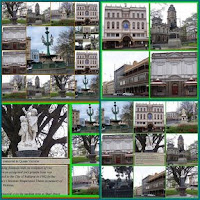 However I did use Mosaic Maker - http://bighugelabs.com/flickr/mosaic.php - to combine the group of Ballarat images into one image. Up to 36 images can be combined in the one block.
However I did use Mosaic Maker - http://bighugelabs.com/flickr/mosaic.php - to combine the group of Ballarat images into one image. Up to 36 images can be combined in the one block.Experimented using different options for arranging images in mosaics and then combined the mosaics into one image. With proper planning it would be possible to create an interesting montage of images using this tool.
 Trading Card - http://bighugelabs.com/flickr/deck.php - was also used to place an image in a card. It took some experimentation to get the section of the image to be included in the card correct - the first few attempts resulted in headless children which was unfortunate however I eventually realised that leaving a wide border around the image to appear in the card should allow the central image to survive when cropped.
Trading Card - http://bighugelabs.com/flickr/deck.php - was also used to place an image in a card. It took some experimentation to get the section of the image to be included in the card correct - the first few attempts resulted in headless children which was unfortunate however I eventually realised that leaving a wide border around the image to appear in the card should allow the central image to survive when cropped.All in all this was an interesting exercise. Flickr is a useful resource for sharing images on the web people with lots of spare time on their hands are developing tools for imaginative display and utilisation of the images.
I also joined Picture Australia People Places and Events Group and posted an image.
Monday, September 24, 2007
Progress so far
Blogs are useful tools for sharing information, especially ongoing information, with others who may be interested. They could be a useful addition to a website for quickly providing latest information on an event or the report of an activity that you may not want to include in the formal website. The ability to comment on postings allows for interactivity in the sharing and acquiring of information.
Next step flickr....
Sunday, September 23, 2007
Ballarat Adventure - Day Two
 Another day of exploring Ballarat and its collecting institutions. Our point of departure was the Sovereign Hill Lodge where some of the group had stayed overnight.
Another day of exploring Ballarat and its collecting institutions. Our point of departure was the Sovereign Hill Lodge where some of the group had stayed overnight.Into our bus and off to the first stop, Ballarat University Archives where Clare showed us the collection and spoke of their future plans. A large section of the collection is the archive of the Ballarat School of Mines, established in 1870. The Geoffrey Blainey Mining Collection is also housed as part of the collection. Material relating to other former institutions, including Ballarat Teachers' College and Ballarat CAE is also held in the archive.
 A short walk to the State Library's new storage facility where the newspaper collection is stored as well as runs of most journals prior to 1976, some manuscripts, maps and objects are stored. Figures of 13 km of newspaper storage and 6 km of manuscripts storage were mentioned. There is also a large object storeroom.
A short walk to the State Library's new storage facility where the newspaper collection is stored as well as runs of most journals prior to 1976, some manuscripts, maps and objects are stored. Figures of 13 km of newspaper storage and 6 km of manuscripts storage were mentioned. There is also a large object storeroom.It is an incredible experience walking past racks and racks of newspapers from Australia and overseas. The major collection is Victorian metropolitan and suburban and country newspapers but there is also a large collection of interstate newspapers and an extensive overseas newspaper collection, especially older newspapers. Being particularly interested in The Argus it was moving to see all those years and physical volumes of reporting collected in one space. When exploring this facility members of the group disappeared to investigate the newspapers held relating to their local area.
Tim explained that items from this collection have to be ordered via the State Library and at present can only be viewed in the library.
 Lunch and then to the Gold Museum where Roger provided a quick tour of the museum before taking us on a tour behind the scenes. Most group members remarked that they would need to return on another occasion and explore the museum displays properly when they had more time.
Lunch and then to the Gold Museum where Roger provided a quick tour of the museum before taking us on a tour behind the scenes. Most group members remarked that they would need to return on another occasion and explore the museum displays properly when they had more time.Roger showed us the different storage areas for collection items and also spoke of the museum's reliance on and work with volunteers. The museum also houses the collection of the Ballarat Historical Society.
On the 1st January part of the storage area was flooded and Roger described the experience of salvaging items and the extent of the water damage. The irony of water intrusion on a collection in the middle of a drought was not missed.
A quick stop at the gift shop at the museum - a major source of museum funds - and then back to Ballarat Station for the trip home to Melbourne.
During the two days fourteen librarians (some could only attend one day) from Melbourne and regional library services were involved in this tour of Ballarat collecting institutions. It was a great opportunity to have an introduction to the range of institutions collectively recording the history of Ballarat and the surrounding area. We also had the opportunity to view other important collections relating to the history of Victoria held by these organisations.
The other important outcome was the networking that occurred during the two days of shared experiences. As one person remarked at the dinner on Thursday - It is good to be able to talk about issues with people who understand. During the many discussions that took place during the two days it was obvious that we all face the same challenges in ensuring that the local history and genealogy collections in our areas are accessible to the public.
History collections in Ballarat are scattered throughout organisations but such dispersal of collections occurs in most localities - the important task is to ensure that researchers can easily locate and have access to the material they need.
At the end of the two days it was unanimous that we should start planning our next local studies adventure.
Saturday, September 22, 2007
Ballarat Adventure - Day One

The train left Spencer Street (yes, I know it has been renamed Southern Cross) Station at 9.08 for Ballarat where a group of local studies librarians from various parts of Victoria were to meet for two days of exploring organisations with local history related collections in that city.
Five of us travelled together in the first carriage on the train and the first topic of discussion was "Have you created your blog, yet?" Blogs and Library 2.0 crept into discussions a number of times during the two days.
At the library Edith showed us the Australiana Collection with its extensive collection collection of books on Australian history as well as the library's local history for the Ballarat region, including correspondence and documents, notes used by Weston Bate when writing his book on the history of Ballarat, scrapbooks of articles, as well as a collection of military history, the Richmond Collection of photographs and the MV Anderson collection of art books.
 After lunch we visited the Old Ballarat Cemetery where Neva was our guide introducing us to some of the stories relating to the grave sites that help recall Ballarat's history.
After lunch we visited the Old Ballarat Cemetery where Neva was our guide introducing us to some of the stories relating to the grave sites that help recall Ballarat's history.The Ballarat Fine Art Gallery was our next stop where we saw some of the items from the collection of print material held by the gallery as well as the extensive new storage area for paintings and other collection items.
 The final visit for the day was to the Ballaarat Mechanics' Institute, established in 1859, where Frank provided a guided tour of the library and the magnificent building which is currently being renovated.
The final visit for the day was to the Ballaarat Mechanics' Institute, established in 1859, where Frank provided a guided tour of the library and the magnificent building which is currently being renovated.Dinner at the North Britain Hotel provided further opportunity for discussing what we had seen during the day, the variety of projects being undertaken in regard to local history and genealogy in Victorian public libraries and generally networking in a friendly, relaxed environment. Libraries 2.0 was mentioned once or twice during the evening as well.
Day One had demonstrated that collections of material relating to Ballarat's history are distributed in many collecting institutions in the city and the exploration of such collections continued on the second day.
Wednesday, September 19, 2007
Still crawling
My special interest is using technology to preserve and promote local history. At the Museums Australia Conference in Canberra in May a number of the papers in the technology section discussed the use of Web 2.0 tools to engage with the public when constructing websites. These online exercises will be a great chance to explore blogs, wikis and podcasts etc, not only how to use them as librarians assisting the public but to consider how they can be used to improve the experience of people visiting the websites of our organisations. At the end of these exercises we should also be better able to communicate with our children who have no problems using technology.
Saturday, September 15, 2007
First step
I look forward to learning about, learning to use and experimenting with these new web features - well most of them are new to me anyway.